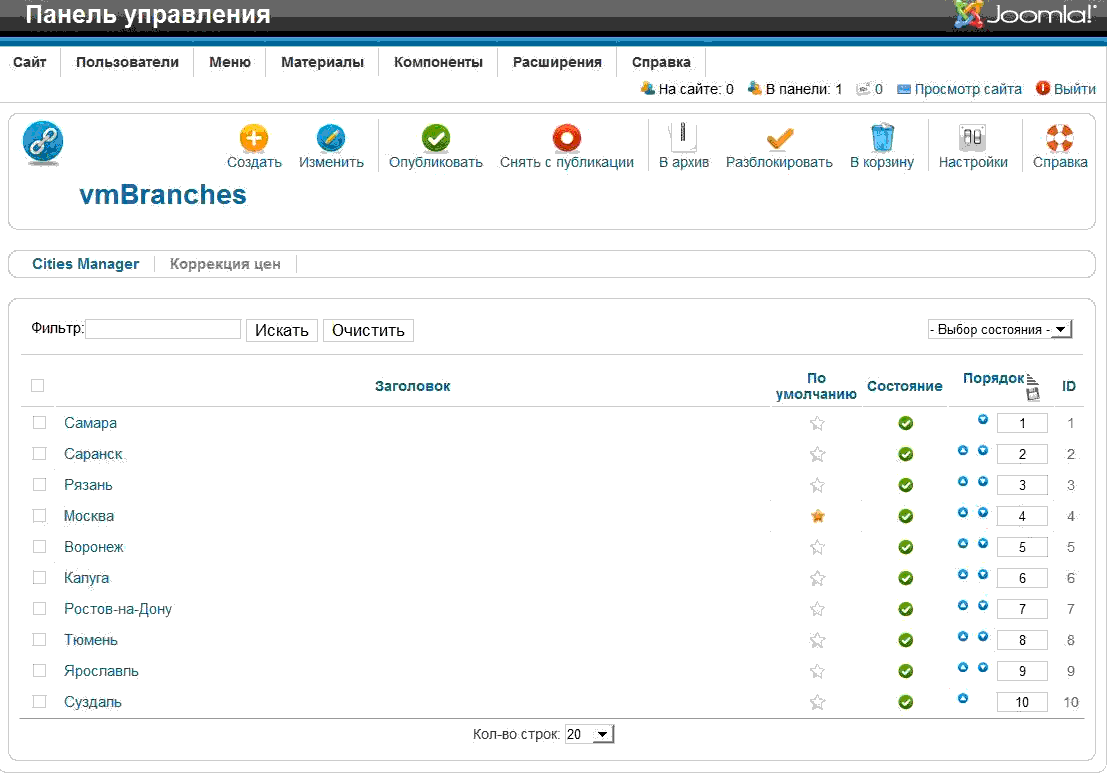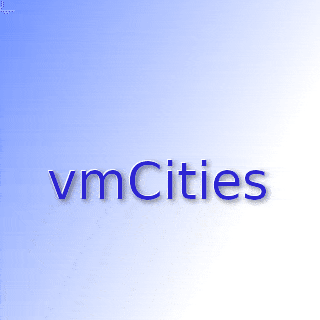 Online stores often have an extensive network of offices in different cities. And a very frequent situation arises when different prices are in different cities. Naturally, it will be very convenient for the visitor if he can choose his city, and the correct prices will automatically be set.
Online stores often have an extensive network of offices in different cities. And a very frequent situation arises when different prices are in different cities. Naturally, it will be very convenient for the visitor if he can choose his city, and the correct prices will automatically be set.
However, VirtueMart does not have such functions, and the buyer has to find out the terms of delivery and the price for his region from the manager. Agree, it does not add pleasure to the buyer.
The function “city selection” offered by vmCities works as follows: a visitor enters your site and immediately sees the prices of his city, the city is determined automatically. If necessary, he can choose a city in manual. The list of available cities is entered by you through the admin area. One of them is assigned "by default" in case the city of the user is not included in the component.
The interface of the component is made as simple as possible without requiring study and reading instructions. You simply create a list of cities and expose multipliers. The coefficient can be set to the category of the store, manufacturer or product id. If a product falls under several factors, then the coefficient with the highest priority is valid (id> manufacturer> category). The coefficient can be multiplied both by the “bare” price of the product, and by its value after all modifications and attribute markups. After installation, the coefficients are equal to one.
After installing the vmCities package, no code changes are required for your VirtueMart, it is not associated with it directly, but works through a plugin. The package itself consists of a component where you specify a list of cities and put the coefficients in a table. From the module that shows the current city on the site. From the plugin that modifies the price of the goods. This development has been developing since 2011 and is used on many sites.
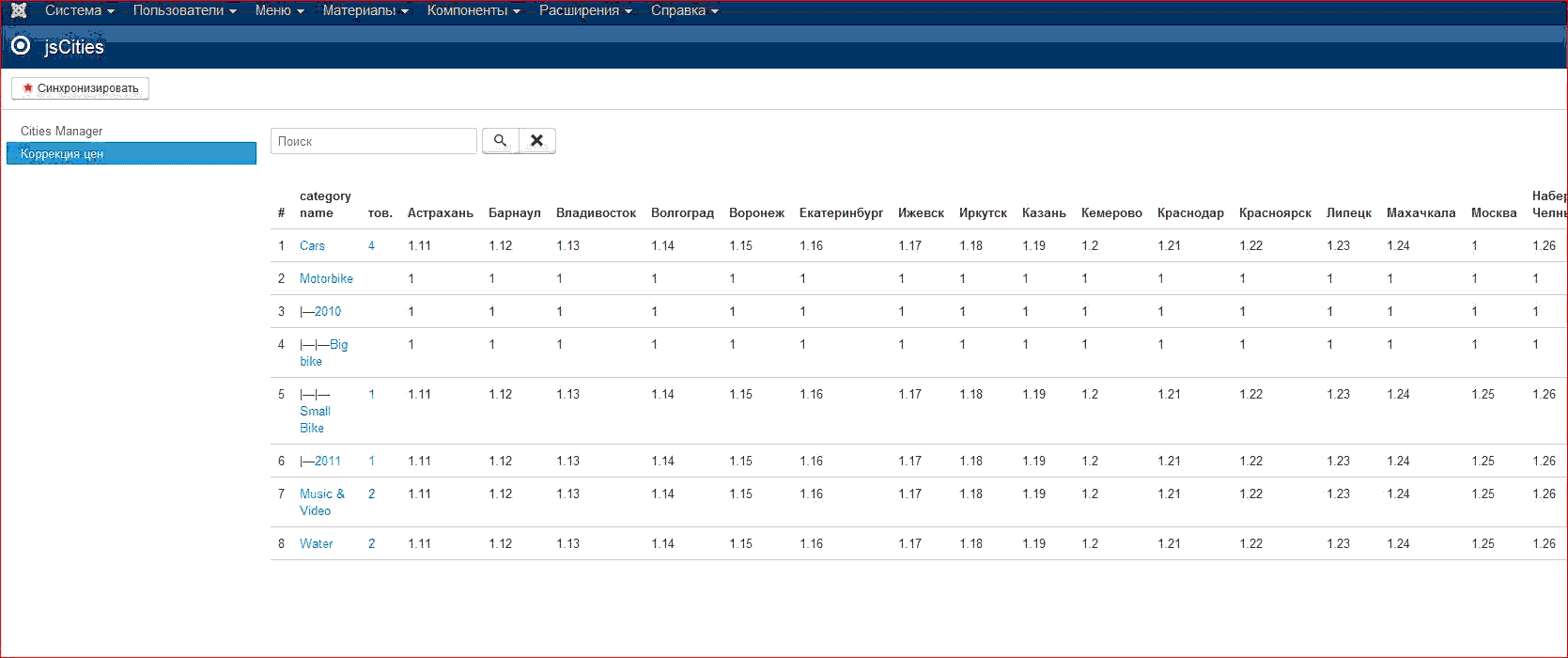
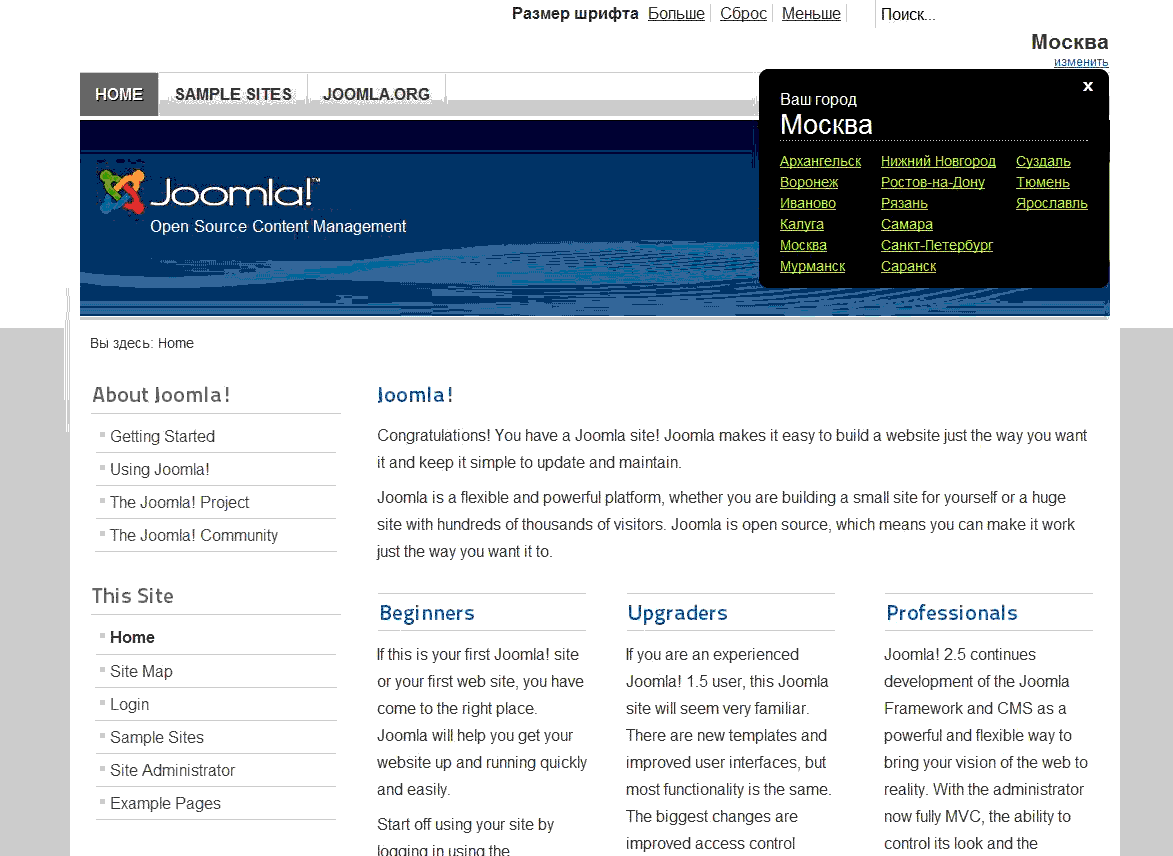
Installation.
Fits like any Jumla extension. After installation, you need to open the Taxes page and the calculation rules in VirtueMart. Create a rule with the comVmCities operation and the calculation type you need. In addition, you need to publish the city selection module in the desired position of the template.
To purchase vmCities v-2. The installation archive will be sent automatically. If you have any questions, you can always contact me by sending a message from the address to which you received the component. At the moment, the automatic definition of cities in Russia, Belarus, Ukraine, Kazakhstan is implemented. It is possible to connect your country individually.
Compatibility Joomla! 3+ VM 3+
The extension is outdated. For updates, please contact support.